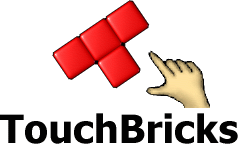 User's Manual
User's Manual
Rules
As usual, you have to put falling blocks into lines. What is different, though, is that the blocks do not fall faster but created more often. (The clock on the left tells you how much time is left). You can also manually get the new block into play (by clicking on the clock). Why would you want to do this? Well, if you have 2 (or more) blocks, you could select and handle the "better" one. The other reason is time (with each new block you get a new period of time, if you handle 2 blocks at once the available time is doubled).
Game Control
This is TouchBricks so you have to touch the bricks with your stylus (or finger).
Double tap the brick if you want to "freeze" it faster.
Tap the "clock" icon to get a new brick.
Tap the score display to pause the game.
Scoring
1-5 points for each block (depending on the time taken)
20 points for a single line
80/180/320 points for 2/3/4 lines
Additional gem bonus: 5, 10 or 50 points for 1, 2 or 3 adjacent gems.
Special bricks
Special effects are activated when you complete the row with the special brick. Some of them should be avoided and the others are helpful...
- Lava - fills the gaps downwards and on the diagonal lines
- Water - while filled with water you can dive bricks into walls
- Bomb - destroy the nearby cells
- Ivy - grows until it is higher than neighborhood blocks
- Seed - fills the gaps around the activation point
- Mole - dig downwards
The unused special bricks change into gems. You can get additional points for gathering them together.
Internet Hall of Fame
The TouchBricks Internet Hall of Fame relies on the recorded game files sent from players to the central server. It means that each entry carries the complete information how the score was achieved. The server replays the recorded game and verifies if the claimed score is authentic.
It means that you have to enable the game recording mechanism if you want to submit scores to the Internet Hall of Fame.
(C)2003 Szymon Ulatowski